Summary
For venues that receive online payments that are not integrated with OrderMate, such as deposits, gift vouchers, or payments made directly into the venue's bank account, these payments should be manually applied to the customer's bill when redeeming them. This ensures the payments are accurately reflected in the system and the customer's balance is updated accordingly.
Applying the Payment in WaiterMate
When a payment has been received outside of OrderMate (e.g., through an unintegrated method), it must be applied using the 'Internet Prepayment' payment type. Here’s how to process it:
-
Steps to Apply an Internet Prepayment
- Select the Account
Navigate to the account where the payment needs to be applied. - Access the Payment Screen
Click on the 'Pay' icon. - Choose the Web Payments Folder
Open the Web Payments folder in the payment options. - Select 'Internet Prepayment'
Choose 'Internet Prepayment' as the payment type to record the transaction.
- Select the Account
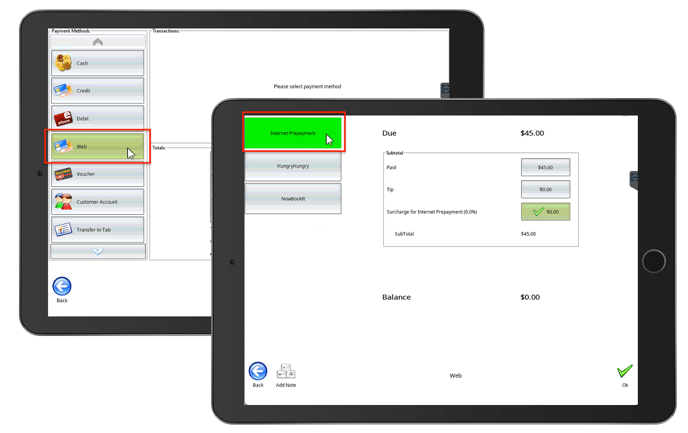
Takings Reports
Internet Prepayments in Reports
In the 'Takings - This Terminal' report, Internet Prepayment is listed under the Web section.
- Purpose: Explains discrepancies between sales and takings on the trading day.
- Reason: Sales include all transactions, while takings show only payments processed directly in WaiterMate.
This ensures clarity in reconciling external payments.

