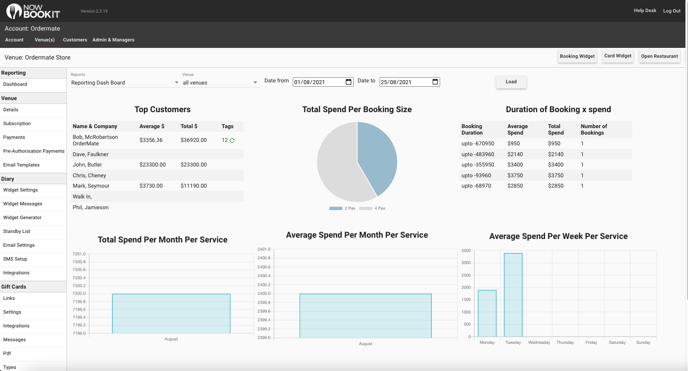Now Book It is a reservation management platform that integrates with OrderMate. Now Book It makes it easy to add a booking widget to venues websites so their customers can book direct.
The integration is a data-driven solution that enables OrderMate venue operators to manage both reservations and walk-ins, whilst also tracking guest engagement. It achieves this by seamlessly sharing customer information and sales data between the two platforms.
What the integration does
-
Once a reservation is made in Now Book It the reservation and guest details are sent to WaiterMate.
-
Deposits made in Now Book It, are applied to the Reservation in WaiterMate.
-
If a table has been allocated in Now Book It for the reservation, WaiterMate will reserve the allocated table and the table icon will be updated to include a reservation icon.
-
When a guest is arrived and seated in Now Book It a table will be automatically opened in OrderMate including the guests’ details. These guest details will be saved as a customer in OrderMate.
-
As changes that are made to the table in WaiterMate such as total spend and menu items sold they are sent in real time to Now Book It and saved against the guests profile.
-
Reallocating a table number for a reservation that is already seated in Now Book It will be reflected as a table transfer in WaiterMate.
-
Once a table is paid off in WaiterMate the status will be updated in Now Book It to 'Finished'.
-
Now Book It Online Gift Vouchers can be accessed and redeemed in WaiterMate.
Note: Follow the Now Book It Online Gift Vouchers guide to learn about how the gift voucher integration works.
The information shared in the integration
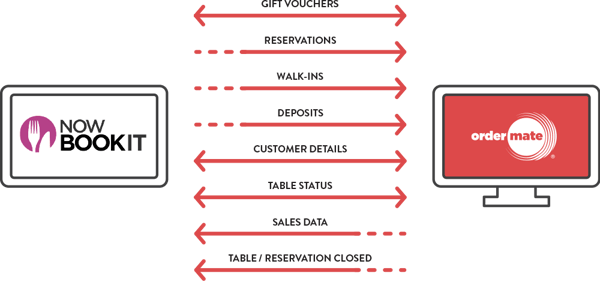
Floor Plans & Tables
Before setting up the integration between OrderMate and Now Book It the table numbers and floor plans in both WaiterMate & Now Book It should match and table numbers must be unique in each section, so that the information can be shared to the corresponding tables.
Note: Follow the Creating Your Table Floor Plan guide to make any adjustments in WaiterMate.
Making & Viewing Reservations
In the Now Book It Booking Widget or from the Reservation screen, select the 'Add Reservation' icon and complete the reservation details. The reservation can be seen in the image below booked for 12.30 pm. The Now Book It team will go through this with you in more detail during your onboarding.
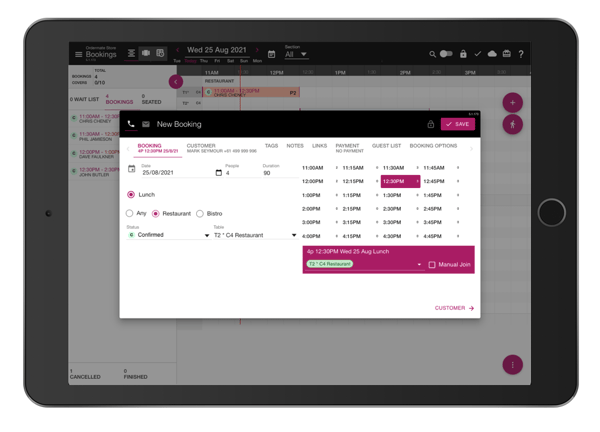
Arriving and Seating a Reservation
When the customer arrives at the venue, select the reservation in Now Book It, then change the status to 'Seated' and select Save. 
Once a reservation has been seated in Now Book It, the corresponding table in WaiterMate will change to an open state. This is indicated by the table icon changing to 'Green' as is usual for all open tables (see Table 2 in the image below). The staff will then be able to use the table like a normal open table.
If a table has been allocated in Now Book It, but not yet seated, the table icon in WaiterMate will be updated with a reservation icon to indicate a future reservation. The time of the next reservation for this table will also be shown (see table 3 & 7 in the image below).
Tables that are opened in WaiterMate will not create a walk-in reservation in Now Book It .
This means that tables can still be used normally, for example; for staff meals, regular guests, or guests who are waiting at the bar for a later reservation. Now Book It will not receive information about these tables, so it would be possible to have a genuine reservation allocated to a table that is occupied.
If a table is opened in WaiterMate that has not already been opened by the Now Book It integration, there will be a warning so that the staff knows the table will not be linked.
To make a walk-in reservation in Now Book It , select the 'Walk-in' icon in Now Book It and then enter the basic details. As customer information is not required, the reservation will be shown simply as Walk In as in the image below.
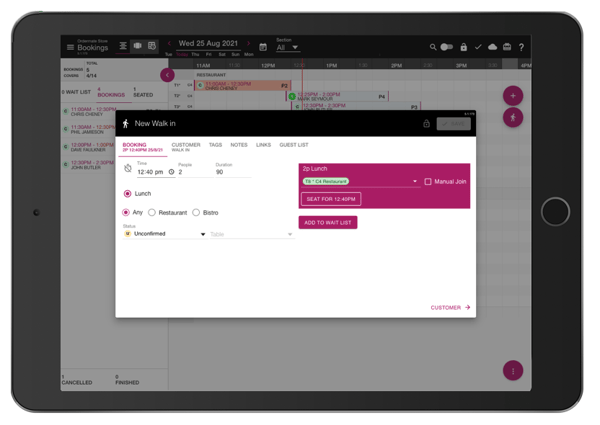
Deposits
If a customer pays a deposit on the Now Book It platform or Widget, then the deposit will be applied to the account in WaiterMate once the reservation is seated. This payment will automatically use the 'Now Book It' payment type (as shown below). These payments will also be visible in the 'Takings This Terminal Report' so that they can be reconciled. 
If a customer moves to a new table in the venue, transferring the table should be completed in Now Book It.
In Now Book It, drag the reservation to the desired table, then confirm the update by selecting 'Move'. This will update WaiterMate and complete a table transfer including printing a transfer docket for any items ordered if this is enabled.
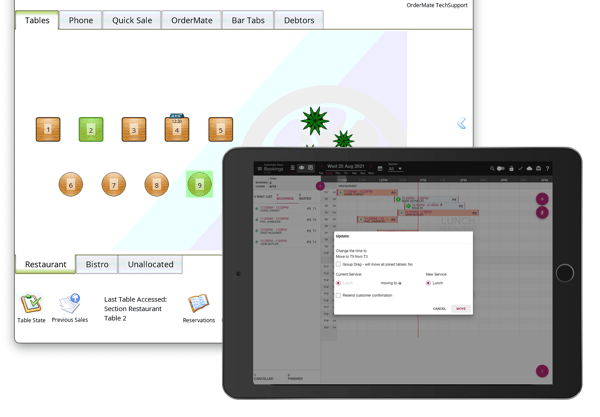
It is possible for one booking to be made in Now Book It that requires multiple tables to be joined together. When the reservation has arrived, all allocated tables will be joined automatically. Note: WaiterMate will automatically arrange the tables when auto-joining, but there may be a need to adjust the positioning manually after the table is closed. This can be done from the main tables screen using the 'Rearrange Tables' button.
Note: WaiterMate will automatically arrange the tables when auto-joining, but there may be a need to adjust the positioning manually after the table is closed. This can be done from the main tables screen using the 'Rearrange Tables' button.
Unallocated Reservations
If a reservation is marked as 'Seated' in Now Book It, but the table is already occupied, or the table number does not exist in WaiterMate, the reservation will still be stored in WaiterMate using the 'Unallocated' tab from the bottom of the tables screen.
To allocate the reservations to a table manually, select the 'Allocate' icon and then select the desired table.
To prevent this from happening, It is recommended that;
- Check all of the table numbers match in both WaiterMate and Now Book It
- Check that the table was not opened manually in WaiterMate prior to the reservation being set to arrived in Now Book It
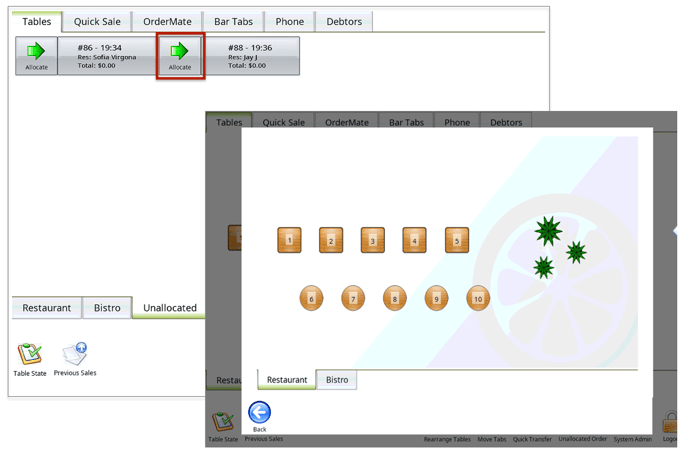
In the Now Book It dashboards, a range of sales reports can be viewed.