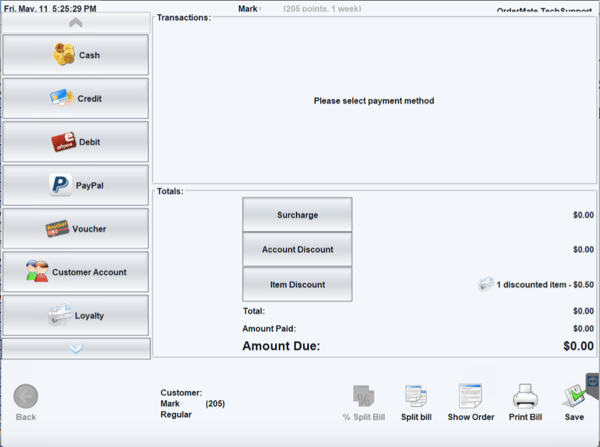Summary
This article will explain what loyalty points are, how to attach customers to an order, and how to redeem loyalty points.
Loyalty points are a reward system where points are assigned to items or price levels and earned by customers when they make purchases. These points can later be redeemed by customers for discounts and rewards.
A loyalty point system is a simple yet effective way to increase sales by encouraging repeat customers and fostering long-term loyalty.
Step 1 - Attach a Customer to the Sale
To earn loyalty points, a customer must be assigned to the account. Methods to attach a customer:
1. Swipe Card: Swipe the customer's card (if configured)
2. Quick Sale Screen: Select the 'Customer' icon at the bottom.

3. Search for the Customer: Navigate to System Admin and select the 'Customers' icon
4. Add a new Customer: is the customer isn't in the system, add them via System Admin so they can start accruing points.
5. View Accruals: Once assigned, the customer's point total (excluding the current order) will display at the top of the WaiterMate screen.

Step 2 - Redeeming Loyalty Points
When a customer has enough points, they can redeem eligible items.
1. Identify Loyalty Icon:
- if items are available for redemption, the Loyalty icon will be accessible from the pay screen.
- Note: If the customer lacks sufficient points, the button will be greyed out.
2. Select Loyalty Payment:
- From the pay screen, select the 'Pay' icon.
- Choose the Loyalty icon

3. Redeem Items:
- The next screen will display redeemable items and their point values on the left.
- Select items to redeem and move them to the column on the right.
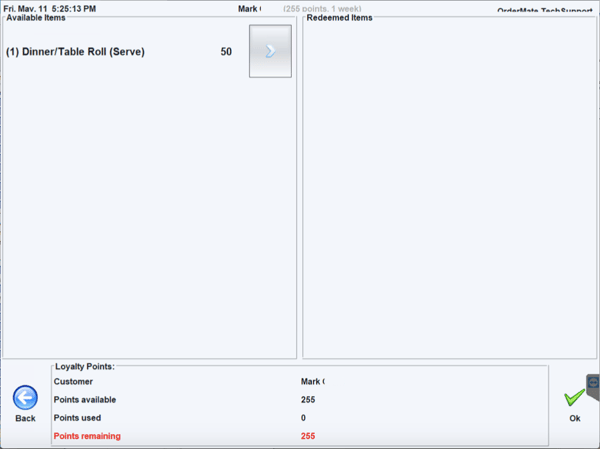
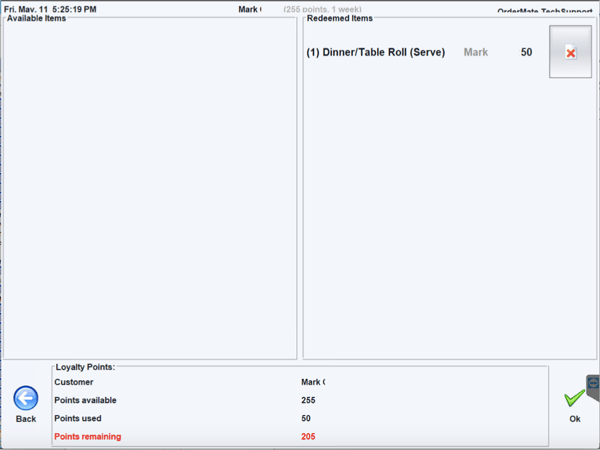
4. Finalize Remaining Balance:
- Any remaining balance can be paid using other standard payment options.