Summary
This article explains what Petty Cash is and provides guidance on how to create a Petty Cash entry in WaiterMate
Petty cash refers to a small amount of cash used to pay for minor expenses. In OrderMate, if such expenses are paid using money from the cash drawer and are not related to sales or revenue, they can be classified as petty cash. The Petty Cash feature in WaiterMate helps track and account for these purchases during a day or shift.
How to create a Petty Cash entry in WaiterMate
-
Log in to WaiterMate and select the System icon located at the bottom-right corner of the screen.

-
Select the 'Cashdrawer' icon

-
Select the 'Petty Cash' button

-
In the 'Petty Cash' screen, select Create Petty Cash Entry

-
Enter the petty cash details:
- Select the $0.00 field to input the amount taken from the cashdrawer.
- Select the empty box to provide details about why the amount was withdrawn
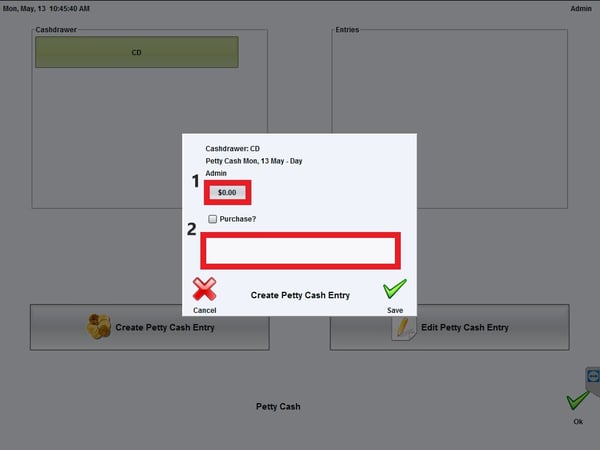


6. Once both fields are completed, select the 'Save' button.

The petty cash entry will now be recorded and will appear correctly during the reconciliation process at the end of the shift
Note: Record each receipt individually when creating petty cash entries.
You can also Create a Petty Cash entry in OfficeMate

