This article will explain:
- What an Automatic pay-off receipt is
- How to set up automatic pay-off receipts
What is an automatic pay-off receipt?
This is an automatic receipt that will print from the POS for some payment types and terminals that you determine. This can easily be configured from OfficeMate.
How do I set up an automatic pay-off receipt?
1. Log in to OfficeMate as a manager or higher user.
2. Navigate to "Setup", "Devices", "Payoff Printers"

3. Select 'New' from the toolbar at the top of the screen

4. In the dialogue that appears, you will need to select the terminal, printer and unit type (payment type) that you want to trigger an automatic payoff receipt.
In the example below, all account payments received by the "ServerMate" terminal will result in a receipt automatically printing out at the "Bar" printer. You would use a setup like this to automatically print a receipt for any sales transferred to a debtor account.
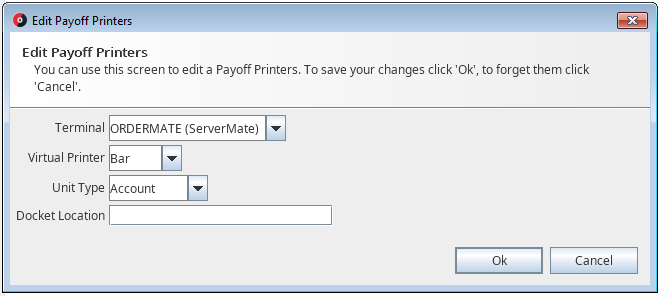
5. You will need to restart the terminals that are affected by this change.
