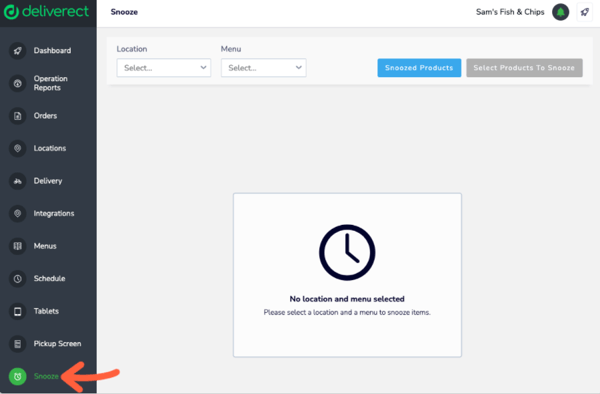Product snoozing marks items as unavailable in Deliverect channels, removing them from online sales. With the OrderMate Deliverect integration, products can be snoozed using the item countdown feature in WaterMate and OfficeMate.
Snoozing Items from WaiterMate
In WaiterMate the ‘stock count’ feature is used to mark the products as out of stock and this will be reflected in the Deliverect platform. This is known as 'Snoozing' an item.
To snooze an item in WaiterMate;
- Select the 'System Admin' icon from any screen in WaiterMate
- In the 'Daily Tasks' tab, select the 'Item Countdown' icon
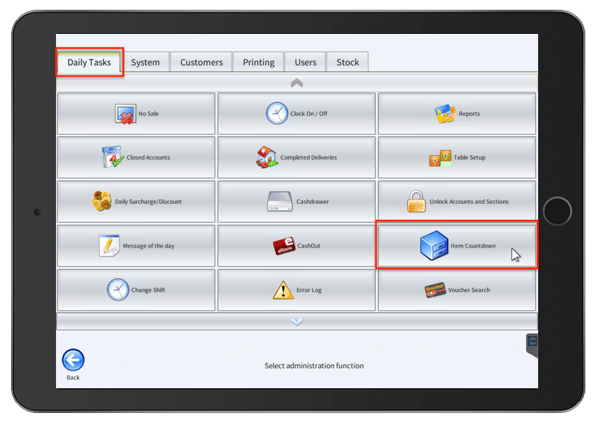
- Search for the item to be snoozed
- Set the item count to
- the remaining value to set a countdown or;
- zero (0) to immediately snooze the item
- Select the OK icon to save
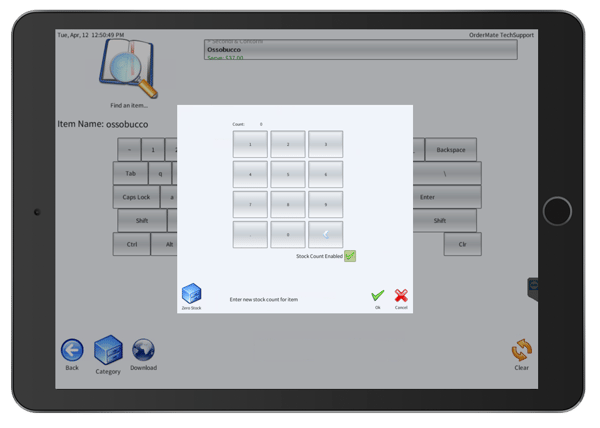
- To remove an item count or to make a snoozed item available again, reverse the previous steps
Snoozing Items from OfficeMate
In officemate, you can see the current stock counts by going to the Stock Count state. You can filter on the category and label. The button to ‘Reset All Countdowns’ will clear all quantities and notify Deliverect that everything is available again:
To snooze an item in OfficeMate;
- Select 'Stock Count' from the navigation panel
- Refine the search by;
- Categories
- Item Name (Label)
- In the Quantity field, set the item count to;
- the remaining value to set a countdown or;
- zero (0) to immediately snooze the item
- Select the OK icon to save

To remove all item counts and to make all snoozed items available again, select the 'Reset all Countdowns' icon from the top of the screen
Snoozing Products from Deliverect
Product snoozing can also be done directly from the Deliverect platform. See how to do this HERE