Summary
The OrderMate stock control system operates a 'Live Stocktake'. This means that stocktakes can be conducted during trade and any count recorded will be adjusted by stock that is decremented prior to saving the stock take. It is possible to count only some of the stock and save this partial count as a stocktake, without adjusting totals for uncounted stock.
Complete the Stocktake
- Follow the usual procedure for completing a Stocktake
- However, press the 'Save & Update' button at the top of the stocktake screen

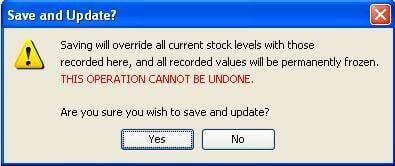
- Choose 'Yes' to set to zero if there is physically no stock for these items or;
- Choose 'No' to set leave them as uncounted stock. They will retain their expected quantity from previous stocktakes
- Choose 'Cancel' to return to the stocktake screen
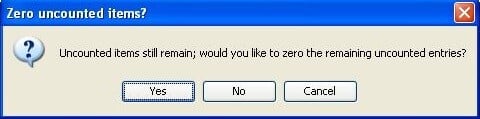
Note: When completing a partial stocktake the most important step is that the uncounted stock items are not set to zero.
